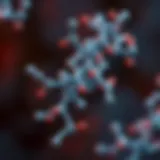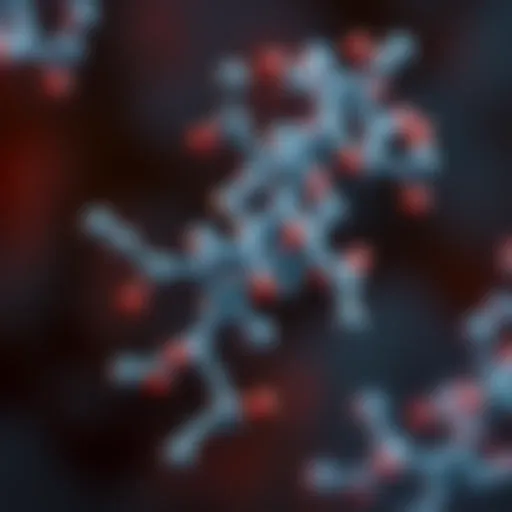Understanding Windows Security Logs and Their Usage
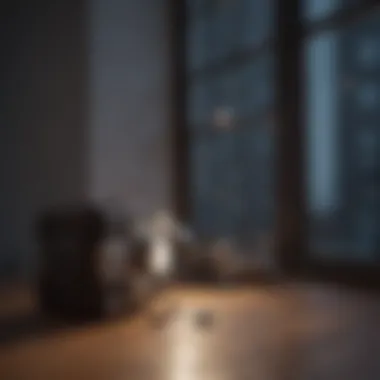

Intro
Windows Security Logs are essential to maintain the security integrity of systems. They serve as the record of security-related events and activities, offering insights into potential breaches and unauthorized access. Understanding where these logs are located and how to access them can significantly enhance the monitoring capabilities of students, researchers, educators, and professionals alike.
These logs are crucial not just for immediate security responses but also for long-term strategies to fortify systems. This article will shed light on the significance of these logs, guiding readers through their locations within the Windows operating system, types of logs available, and effective usage in security monitoring.
Key Findings
Major Results
It is found that Windows Security Logs are primarily located in the Event Viewer, specifically in the Security log section. These logs encompass various types of events, including account logon attempts, directory access, and changes made to user rights. Knowing these log locations can streamline the security analysis process and improve response times to security incidents.
Moreover, the significance of these logs extends beyond simply recording events; they are a vital resource for compliance requirements, forensic investigations, and identifying patterns across various user activities. The implications of utilizing security logs effectively can be transformative.
Discussion of Findings
Accessing Windows Security Logs requires a straightforward procedure. Users typically navigate to the Event Viewer and proceed to the Windows Logs section to find Security. Here, they can filter and analyze the logs to gather insights into security-related occurrences. Each log entry contains essential information, such as the event ID, user account involved, and a timestamp of the event.
Given the various ways organizations may utilize these logs, it is imperative to have an understanding of not only their locations but also the types of events logged and their meanings. Consequently, secure log management practices become an intricate part of a comprehensive security strategy.
"Security logs are not just records; they constitute the backbone of a robust security monitoring system."
This view signifies that efficient use of these logs can provide organizations with a strategic advantage in cybersecurity defense.
Methodology
Research Design
The research design for understanding the locations and uses of Windows Security Logs involved a systematic approach. This included reviewing technical documentation, accessing the Windows operating system, and conducting practical experiments in log collection and analysis.
Data Collection Methods
Data was primarily collected from primary sources, including Microsoft’s official documentation on Windows Security Logs. Further information came from credible community forums and technical articles to validate findings and provide a broader context. Additionally, real-world applications were considered to illustrate how professionals utilize logs in daily operations and security audits.
Through this comprehensive approach, a nuanced understanding of Windows Security Logs was developed, providing clarity on their importance in safeguarding digital environments.
Overview of Windows Security Logs
Understanding Windows security logs is crucial for effective security management and monitoring within any organization. These logs provide a comprehensive record of events and actions that can indicate security threats or breaches. They serve as an essential resource for system administrators, security professionals, and compliance officers. In this section, we clarify the fundamental aspects of security logs, making the rest of the article clearer and more applicable to your practices.
Definition of Security Logs
Security logs in the Windows environment are records that track both successful and unsuccessful attempts to access system resources. They capture detailed information about security-related events which include user logons, logoffs, account lockouts, and other critical security activities. Each log entry contains key details such as the event ID, date and time, the account involved, and the specific action taken.
Windows creates two primary types of security logs: the Windows Security log and the Application log. The Security log contains entries relevant to domain policies and access validation, while the Application log often includes events related to the applications running on the system. Therefore, understanding these definitions aids users in navigating the data presented within these logs effectively.
Purpose of Security Logs
The primary purpose of security logs is to monitor and audit security events that occur in the Windows operating system. This monitoring is essential for several reasons:
- Incident Response: In case of a security breach, investigators rely on logs to trace back the actions that led to the incident, determining how and when the breach occurred.
- Accountability: Security logs provide a trail of user activities, ensuring that actions taken within the system can be attributed to specific users or processes. This is critical for establishing accountability in any security infrastructure.
- Compliance: Many regulatory frameworks require organizations to maintain logs for auditing purposes. Keeping accurate security logs ensures compliance with rules such as GDPR or HIPAA, which can include significant penalties for violations.
- Forensic Analysis: After a security breach, logs are invaluable for forensic investigations, helping security teams to understand vulnerabilities and how they can be addressed in the future.
In summary, security logs do not simply exist as passive records; they play an active role in an organization's security posture. Understanding their function is not only beneficial but a necessity for diligent security monitoring.
Types of Windows Security Logs
Understanding the different types of Windows security logs is essential for effective security monitoring and analysis. Each type of log serves a specific function and captures various aspects of system activity. By familiarizing oneself with the types of logs, users can better manage and respond to security incidents. Here, we will discuss the primary types of logs: Event Logs, Security Auditing Logs, Application Logs, and System Logs. Each has its unique role and significance.
Event Logs
Event logs play a critical role in the Windows operating system by recording significant occurrences that transpire in the system. These logs include a variety of events, such as application errors, system warnings, and user actions. The importance of event logs cannot be overstated. They serve as a foundational resource for administrators when troubleshooting issues and understanding the context behind user activity.
Key advantages of event logs include:
- Comprehensive recording of system activities.
- The capability to filter and sort events for analysis.
- Integration with monitoring tools for real-time alerts.
Event logs can be accessed through Windows Event Viewer, making it easy for users to navigate the logs and focus on specific events that matter most.
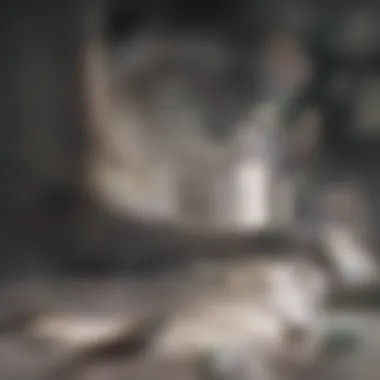

Security Auditing Logs
Security auditing logs are specifically designed to track and document security-related events within the system. They provide detailed records of activities such as user logons, access to sensitive files, and changes to security settings. These logs are especially relevant for organizations that must comply with strict regulatory standards related to data protection.
The benefits of utilizing security auditing logs include:
- Monitoring unauthorized access attempts.
- Analyzing user behavior to detect anomalies.
- Providing evidence during security audits.
An effective security strategy relies heavily on these logs. By regularly reviewing security auditing logs, organizations can identify potential threats and take proactive measures to mitigate risks.
Application Logs
Application logs are distinct in that they specifically capture events and errors generated by application software running on the Windows operating system. This includes both third-party applications and built-in services. Insights gained from application logs can significantly enhance the reliability of software and overall system stability.
A few significant points regarding application logs are:
- They help diagnose application failures through detailed error messages.
- They can show trends in application usage that inform resource allocation.
- Regular checks can aid developers in optimizing code performance.
In summary, application logs are vital not just for troubleshooting but also for ensuring that applications operate smoothly and efficiently.
System Logs
System logs encompass a wider range of system-related events, including hardware issues, driver errors, and system boot processes. This type of log is crucial for system administrators who aim to maintain the stability and reliability of the operating system.
The criticalities surrounding system logs include:
- Early detection of hardware failures, enabling timely intervention.
- Insight into system performance through logged events related to resource utilization.
- Documentation of routine system operations for accountability.
Location of Windows Security Logs
Log File Directory
The primary location for Windows security logs is within the system's log file directory. By default, these logs can be found in the Windows Event Viewer. Specifically, the security logs are housed under the path:
.
This directory holds event data generated by various security-related activities, such as logins, account creation, and privilege usage.
It is crucial to understand this path, as accessing the logs from the correct location avoids confusion and potential errors during log management.
Backing up these log files regularly is also a best practice, ensuring that critical data is preserved against unforeseen system issues or breaches.
Accessing Logs via Event Viewer
Event Viewer is a built-in application in Windows that provides a user-friendly interface for accessing event logs, including the security logs. To access the logs:
- Open the Start menu.
- Type "Event Viewer" and press Enter.
- In the Event Viewer Console, navigate to Windows Logs and then select Security.
Here, you can browse through security events, filter them based on criteria such as date and event ID, and view detailed information about each entry. Understanding how to effectively navigate Event Viewer is key for professionals who rely on these logs for monitoring purposes.
Using PowerShell to Access Logs
PowerShell is a powerful tool for accessing and managing Windows Security Logs, allowing users to perform actions programmatically. For instance, to retrieve the latest security logs, one could use the following PowerShell command:
This command fetches the first ten events from the security log. PowerShell commands can be customized to filter logs based on various parameters and export data as needed.
Using PowerShell not only helps in accessing logs quickly but also allows automation of routine log management tasks, increasing efficiency and reducing the likelihood of human error.
This method is particularly advantageous for system administrators managing multiple servers or those who require real-time logging capabilities.
Understanding Security Log Structure
Understanding the structure of security logs is essential for effective monitoring and analysis. With a clear grasp of how security logs are organized, IT professionals can easily identify and interpret relevant information. This understanding not only aids in troubleshooting security issues but also enhances the overall security posture by enabling proactive measures against potential threats.
When examining the structure of security logs, it is imperative to consider several key elements. These include the log entry format, which details how data is recorded within each entry, and the common event IDs used to classify specific types of events. Each part contributes to an efficient understanding of individual log entries and their significance in the broader context of system security.
Moreover, being familiar with the log structure allows for better automation and integration with other security tools. This can streamline incident response and ensure a more cohesive security strategy. By focusing on these elements, an organization can enhance both its operational efficiency and its ability to respond to incidents swiftly.
Log Entry Format
The log entry format is crucial as it dictates how information is presented in each log entry. A standard Windows Security log entry typically includes key components such as timestamp, user IDs, event IDs, and a description of the event. Each entry serves as a record of various actions and changes that occur within the system.
- Timestamp: Indicates when the event occurred, which is essential for chronological tracking.
- User ID: Shows which user initiated the action, assisting in accountability.
- Event ID: A unique identifier assigned to specific actions, facilitating easier sorting and searching of events.
- Description: Provides context about what the event entailed, which is critical for understanding the implications.
Understanding this format not only aids in interpreting log entries accurately but also in writing scripts or using tools to parse logs effectively. This is particularly relevant for security professionals who need to quickly sift through extensive logs to identify pertinent information.
Common Event IDs
Common event IDs are numerical codes assigned to specific actions or events. Each ID corresponds to a particular event type, providing a standardized way to categorize activities across different systems. For instance, the following event IDs are frequently logged in Windows Security:
- 4624: An account was successfully logged on.
- 4625: An account failed to log on.
- 4688: A new process has been created.
- 4648: A logon attempt was made using explicit credentials.
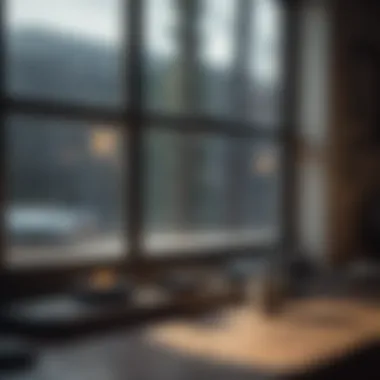

Utilizing these event IDs allows for quicker identification of significant occurrences and potential security concerns. By concentrating on these common IDs, security teams can prioritize their investigations and focus their efforts on remediating genuine threats rather than trivial events.
Understanding the layout of security logs and common event IDs can greatly enhance the effectiveness of a security monitoring strategy, enabling professionals to respond more effectively to incidents.
Analyzing Security Logs
Analyzing security logs is a crucial activity in maintaining the integrity and security of any information system. These logs provide insights into various events within the Windows operating system, enabling users to pinpoint anomalies and potential breaches. Understanding how to analyze these logs effectively can significantly enhance an organization’s security posture, enabling early detection and response to threats.
Moreover, security log analysis aids in compliance efforts. Many regulations require monitoring of security events to ensure that data is protected from unauthorized access or breaches. By methodically examining logs, organizations not only adhere to these regulations but also foster a culture of proactive security management.
Identifying Security Threats
The first step in analyzing security logs is identifying potential security threats. This process involves sifting through volumes of log data to spot unusual patterns or indicators of compromise. Key components to focus on include:
- Failed login attempts: Multiple failed logins can indicate a brute-force attack.
- User account changes: Unexpected modifications to user privileges may suggest unauthorized access.
- Access to sensitive files: Monitoring who accesses critical data helps to determine if there are any breaches.
By placing emphasis on these elements, analysts can quickly determine whether a security incident is occurring or has already transpired. Each log entry can reveal behavioral anomalies that, when aggregated, present a clearer picture of the potential threat landscape.
"Regular analysis of security logs is essential to maintaining an organization's cyber resilience."
Log Correlation Techniques
Log correlation techniques further enhance the ability to analyze security logs. This method involves linking events across different log sources to provide context. For instance, correlating firewall logs with authentication logs can illuminate whether an external entity is attempting to breach the network. Employing effective correlation techniques can aid in:
- Reducing false positives: By linking related events, analysts can better assess genuine threats, cutting down on unnecessary alerts.
- Improving incident response: Correlated data allows for a holistic view of the situation, facilitating faster decision-making for incident response teams.
- Identifying sequential events: Understanding the order of events can help recreate the timeline of an attack, which is useful for both remediation and forensics.
Utilizing these techniques requires specialized tools and understanding. Security Information and Event Management (SIEM) systems, for example, are designed to gather log data from across an organization, applying built-in correlation rules to highlight significant events.
In essence, the process of analyzing security logs—through methods of identifying threats and utilizing correlation techniques—is foundational in establishing an effective security strategy. By honing these skills, professionals can not only detect threats but also reinforce their defense against future incidents.
Best Practices for Security Log Management
Security log management is crucial for maintaining the integrity and security of information systems. Implementing best practices can significantly improve an organization’s ability to detect, respond to, and prevent security incidents. These practices not only enhance security monitoring but also support regulatory compliance and forensic investigations when necessary. Understanding and applying these practices in the context of Windows Security Logs will help organizations streamline their efforts in safeguarding sensitive data and resources.
Regular Review of Logs
Regular review of security logs is essential for identifying potential security threats. Logs often hold critical data regarding security events, user activities, and system operations. By conducting routine analysis, organizations can discover unusual activities that may signify a security breach. Log reviews should be systematic and focused on key areas:
- User Login Attempts: Track any failed login attempts that may indicate unauthorized access attempts, helping businesses take preemptive measures.
- Audit Failures: Assess failed audit events which can reveal potential weaknesses in security measures.
- Privilege Changes: Monitor changes to user privileges, as unauthorized changes can signal abuses or unauthorized access.
"The routine review of Windows Security Logs is not just about compliance; it is an integral part of an effective security strategy."
The frequency of reviews can vary based on the organization's size and complexity. Larger organizations might necessitate daily reviews, while smaller ones may find weekly evaluations sufficient. Utilizing automated tools can significantly enhance this process. Such tools can flag anomalies and generate reports that facilitate further analysis.
Implementing Retention Policies
Implementing retention policies for security logs is critical to balancing compliance, operational efficiency, and storage management. Retention policies dictate how long logs are preserved and when they should be archived or deleted. When defining these policies, organizations should consider several factors:
- Regulatory Requirements: Many industries have mandates that require logs to be retained for a specific duration. Ensure policies align with these requirements to avoid legal implications.
- Storage Capacities: Continuous logging generates large volumes of data. A clear policy helps manage storage needs and can prevent performance degradation due to excessive log data.
- Incident Response: Logs may be crucial during forensic investigations or audits. Retaining logs for an appropriate timeframe enables effective incident response and analysis when issues arise.
Retention periods can vary based on the type of log and organizational needs. For example, security logs might need to be retained for a minimum of one year, while application logs might not require as lengthy retention. Establishing a clear framework for log retention will also aid in determining which logs can be safely archived.
By following these best practices in Windows Security Log management, organizations position themselves to not only comply with regulatory mandates but also enhance their overall security posture.
Challenges in Security Log Management
Managing security logs presents a variety of challenges that organizations must navigate to ensure effective security operations. As the volume of logs produced continues to increase with the complexity of IT environments, understanding these challenges becomes crucial for maintaining robust cybersecurity practices. Companies not only need to gather and store logs but also require strategies to analyze and act on the insights provided by these logs.
Volume of Log Data
One of the primary challenges in security log management is the sheer volume of log data generated. Modern systems generate multiple types of logs, including security, application, and system logs. This can lead to a considerable amount of data overall. For example, a single Windows server might produce millions of log entries daily.
- Storage Considerations: Increased log volume necessitates significant storage resources. Organizations must select appropriate storage solutions that can accommodate ongoing data growth without sacrificing performance.
- Data Redundancy: Not all logs are necessary for future analysis. There is a need to filter out redundant or irrelevant data, which can complicate the logging process and management.
- Analytical Overload: With many logs to review, security teams can feel overwhelmed. Without proper tools and processes, valuable insights may be lost amidst the data.
This highlights the need for efficient log management solutions that can automate data collection, filtering, and analysis.
Log Privacy and Compliance Issues
Another significant challenge involves ensuring log privacy and meeting compliance requirements. Regulatory frameworks impose strict guidelines on how data should be collected, secured, and retained. This is paramount in sectors like finance and healthcare.


- Data Sensitivity: Security logs often contain sensitive information. Mishandling this data can lead to privacy breaches and violations of laws such as GDPR or HIPAA.
- Retention Policies: Organizations must outline clear retention policies to comply with regulations regarding how long to store certain logs. Balancing retention with storage costs becomes a complex task.
- Audit Readiness: Many industries require regular audits that include logs as part of compliance checks. Organizations must ensure their logs are accurate, complete, and accessible for auditors, which adds another layer of complexity.
"Effective management of security logs is not just about technology; it’s about understanding and addressing the legal and ethical implications of data use."
Tools for Managing Windows Security Logs
Managing Windows Security Logs is a crucial aspect of maintaining system integrity and ensuring compliance with various regulations. The sheer volume of generated log data can overwhelm administrators. Thus, employing the right tools for log management becomes essential. These tools assist in effectively capturing, processing, and analyzing log data, allowing for prompt measures against potential threats. Additionally, they contribute to regulatory compliance by ensuring that logs are retained and accessible for auditing purposes.
Using Third-Party Log Management Tools
Third-party log management tools have gained popularity due to their enhanced capabilities over built-in Windows features. Integrating tools like Splunk or Graylog can streamline log analysis processes. They often feature advanced search functionalities, allowing for intricate queries that pinpoint specific events or anomalies. Moreover, these tools can provide dashboards that visualize data, making it easier to identify patterns and trends in security events.
Key benefits of using third-party tools include:
- Scalability: As organizations grow, the tools can adapt, managing increased log volumes without compromising performance.
- Customization: Users can often tailor log collection and reporting according to their specific needs.
- Real-time monitoring: Many tools offer instant alerts based on predefined rules, allowing quicker responses to unusual activities.
It is important to evaluate cost versus functionality when choosing a third-party solution. Some tools may require extensive resources or training to set up effectively.
Integrating SIEM Solutions
Security Information and Event Management (SIEM) solutions provide a comprehensive approach to log management. These systems aggregate and analyze log data from multiple sources within an organization, promoting a unified view of security posture. Products like IBM QRadar or LogRhythm are examples of such solutions.
The main advantages of integrating SIEM solutions include:
- Centralized management: SIEM systems consolidate logs from various assets into a single dashboard, enhancing visibility.
- Automated analysis: These systems apply machine learning and behavioral analytics to detect anomalies that would otherwise go unnoticed.
- Compliance reporting: Most SIEM solutions come with pre-built compliance templates, simplifying the auditing process.
Although SIEM solutions offer powerful tools for managing security logs, they can be complex to implement and maintain. Organizations should weigh their specific requirements against potential costs and training needs before proceeding.
The Role of Security Logs in Compliance
Security logs play a critical role in maintaining compliance across various industries. Understanding how these logs function within regulatory frameworks can significantly enhance an organization’s ability to meet legal and policy requirements. Security logs hold valuable information that can aid in both identifying security incidents and validating compliance with established standards. Organizations must be especially vigilant about the logs generated by Windows, as they can underpin audit processes and demonstrate adherence to required regulations.
The importance of security logs extends beyond mere record-keeping; they form part of a broader compliance strategy. By effectively managing and analyzing these logs, organizations can ensure they meet their obligations while improving their overall security posture. Furthermore, engaging with security logs provides insights into risk management practices, which is essential for maintaining compliance in today's complex digital environment.
Regulatory Compliance Requirements
Regulatory compliance requirements may vary by industry and geographical location. However, many organizations must align with frameworks such as the General Data Protection Regulation (GDPR), Health Insurance Portability and Accountability Act (HIPAA), and Payment Card Industry Data Security Standard (PCI DSS). Each of these regulations mandates stringent controls over data security, requiring accurate logging and monitoring of activities to protect sensitive information.
Here are some key requirements related to security logs:
- Data Access Logs: Organizations must track who accesses sensitive data and the actions taken during that access.
- Incident Response Tracking: Compliance frameworks often require logs that detail how security incidents were detected and handled.
- Retention Policies: Many regulations specify how long security logs should be retained, usually ranging from several months to years.
- Log Integrity and Security: Maintaining the confidentiality and integrity of logs is essential to comply with standards that prevent unauthorized access or alterations.
The successful implementation of these requirements not only meets compliance obligations but also strengthens the organization's overall security framework.
Auditing and Reporting Necessities
Auditing and reporting are essential components of any compliance strategy. Security logs provide the foundational data needed for performing audits, which can be internal or external in nature. Auditors rely on these logs to assess compliance with various regulations and organizational policies.
Some key aspects of auditing and reporting include:
- Log Review: Regular reviews of security logs help identify anomalies that may indicate security breaches or compliance failures.
- Accurate Reporting: Having organized and accessible log data facilitates the generation of accurate reports, which are often required by regulatory bodies.
- Incident Documentation: Each security incident needs detailed documentation, including the timeline of events, to demonstrate compliance during audits.
Regular auditing not only fosters accountability but also enhances the ability to proactively address vulnerabilities before they can be exploited.
Ending
The conclusion of this article serves as a critical reflection on the significance of Windows Security Logs in ensuring a secure computing environment. Security logs are fundamental for administrators and security professionals to understand potential threats and maintain system integrity. Grasping the aspects of where these logs are located and how they are organized can lead to timely decision-making in mitigating risks.
By summarizing key points, we can reinforce the necessity of regular log monitoring. This practice can prevent unauthorized access, track user activity, and comply with regulatory requirements, providing a broad defense against cyber threats. Security logs do not merely record events; they offer valuable insights into vulnerabilities.
Considerations about proper storage and management of logs cannot be overstated. As organizations scale, the volume of logs generated increases, making efficient log management pivotal. Moreover, as threats evolve, a future-oriented approach to log analysis and utilization will become essential. Embracing new technologies and methodologies will enhance the effectiveness of security logging overall.
Summary of Key Insights
In summary, the key insights drawn from the discussion include:
- Windows Security Logs play a pivotal role in monitoring security events within an organization.
- Properly understanding the location and access methods for these logs enables effective management of potential security incidents.
- Regular reviews and compliance with regulatory standards strengthen overall security posture.
- There is a growing need to integrate advanced tools for managing vast amounts of log data efficiently.
Future of Security Logging
The future of security logging is shaped by emerging technologies and methods aimed at enhancing data analysis and threat detection. As businesses embrace cloud computing and remote work, security logs will need to adapt to this new landscape. Integration of artificial intelligence in log analysis could revolutionize how organizations identify threats in real time.
Moreover, there will be an increasing focus on ensuring compliance with stringent data privacy laws worldwide, thus requiring more sophisticated log management solutions. Future security logging should emphasize both proactive threat detection and efficient management of log data, which will continue to evolve in complexity as digital environments grow.
Organizations must remain adaptable to emerging technologies and trends while maintaining a firm foundation in security best practices. The landscape of cyber threats demands a forward-thinking approach to logging and security management.