Essential Web 2.0 Tools for Impactful Presentations
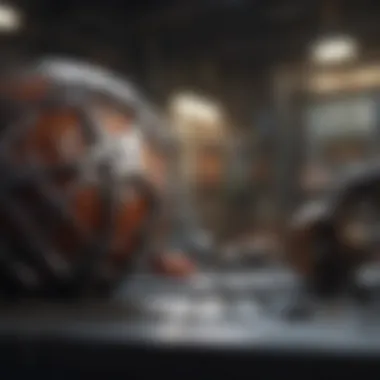

Intro
In the digital age, presentations have evolved significantly. The tools available today allow for greater creativity and interaction than ever before. Web 2.0 technologies play an important role in this transformation. These tools enable users to design presentations that are not only visually appealing but also highly engaging.
Web 2.0 tools facilitate collaborative efforts, streamline the presentation process, and enhance communication. Whether for academic purposes or business meetings, these resources offer unique functionalities tailored to meet diverse needs. From cloud storage to real-time editing, these tools can cater to the requirements of students, researchers, educators, and professionals alike.
By examining various tools, we can gain insights into how this technology reshapes presentations. Understanding their capabilities is key for anyone looking to improve their communication efficacy. This guide aims to illuminate the landscape of these tools, providing essential information for selecting the right resources for specific presentation objectives.
Key Findings
Major Results
Through user experiences and practical insights, several trends emerge about Web 2.0 tools for presentations:
- Collaboration is crucial. Many tools support multiple users working simultaneously, enhancing teamwork and creativity.
- Accessibility matters. These tools often allow users to access presentations from any device with internet connectivity, promoting flexibility.
- Integration with other platforms. Various tools seamlessly connect with social media, content management systems, and file-sharing services, maximizing convenience.
- Real-time feedback features. This functionality fosters better communication, enabling presenters to adapt their content on the fly based on audience responses.
Discussion of Findings
The analysis of these tools reveals that adaptability is key. In an increasingly interconnected world, the ability to modify presentations in response to audience engagement is invaluable. This adaptability ensures that presentations remain relevant and focused on audience needs.
The tools discussed also indicate a shift from traditional presentation styles. Users are seeking more interactive and customizable options that allow for a dynamic exchange of ideas. The impact on communication efficacy is significant; presentations are no longer one-way streets but active conversations.
In summary, the findings suggest that the landscape of Web 2.0 tools is rich with resources that empower presenters. Their varied functionalities can be a game-changer in enhancing communication across different domains.
Prelims to Web 2. Tools
Web 2.0 tools have transformed how presentations are created and delivered, emphasizing collaboration, interactivity, and accessibility. Presenting ideas clearly is essential in both academic and professional environments. With the rise of digital resources, utilizing Web 2.0 tools means embracing the new paradigms of communication. These tools offer various functionalities that can enhance the overall presentation experience.
Understanding Web 2.0 tools is crucial because they represent a shift from static content to dynamic, interactive presentations. The interactivity allows audiences to engage more meaningfully with the material. The shift empowers users to leverage these tools to create compelling narratives that resonate with diverse audiences. Taking advantage of these platforms can lead to improved retention of information, making them invaluable for educators, business professionals, and students alike.
Definition of Web 2.
Web 2.0 refers to the transition of the internet from a static repository of information to a dynamic platform for interaction and collaboration. Unlike the early web, which featured mostly read-only content, Web 2.0 encourages user-generated content, social networking, and collaborative projects. Popular examples include platforms like YouTube, Facebook, and Wikipedia, enabling users to interact, share, and create collectively.
Key characteristics of Web 2.0 include:
- User-Centric Design: Emphasis on user-generated content and collaboration.
- Interactivity: Platforms facilitate two-way interactions between users and content.
- Networking: Easy sharing and communication through social media and community platforms.
Evolution from Traditional Tools
Historically, traditional presentation tools like Microsoft PowerPoint and overhead projectors shaped the way information was shared. They often relied on static slides and linear narratives, limiting audience engagement. In contrast, Web 2.0 tools have revolutionized this field. They provide more than just the ability to create slides; they enhance sharing, interaction, and user experience.
Some aspects of this evolution include:
- Enhanced Collaboration: Tools such as Google Slides allow multiple users to work simultaneously, offering instant feedback and edits.
- Dynamic Presentation Styles: Non-linear tools like Prezi foster creative storytelling through zoomable canvases.
- Accessibility: Many web-based tools can be accessed from any device with internet connectivity, breaking physical barriers to information sharing.
This evolution signifies a move towards more engaging, effective, and visually appealing presentations. As we explore various tools in the upcoming sections, the impacts of these developments will become more apparent.
Significance of Presentations in Modern Discourse
In today's fast-paced information age, the significance of presentations cannot be understated. They serve as a primary medium through which ideas are communicated in both academic and professional settings. A well-crafted presentation transcends mere information sharing; it influences perceptions, enables persuasion, and fosters constructive dialogues. As organizations and educational institutions strive for clearer communication, presentations have evolved into an essential skill for students, educators, and professionals alike.
Presentations allow speakers to illustrate complex concepts through various means. This includes charts, diagrams, and other visual aids that can clarify tough subjects. Visual aids not only enhance understanding but make information more digestible. They create a narrative structure, guiding the audience through the material. When designed properly, they cater to various learning styles, ensuring inclusivity in knowledge dissemination.
Moreover, integrating effective presentations into discourse promotes engagement. Audiences today are accustomed to fast-paced information and visual stimuli. Therefore, a presentation that harnesses these elements can capture interest, sustain attention, and stimulate participation. Engaging presentations evoke questions and discussions, facilitating a more profound learning experience.
"Presentations have become a critical tool in conveying ideas, enabling a two-way communication that enriches the characte of the dialogue."
In educational ecosystems, presentations are pivotal in shaping students’ learning experiences. They enhance critical thinking and public speaking skills. Students synthesize information into persuasive arguments, learning to express their thoughts coherently. This not only builds confidence but prepares them for future interactions in the workforce.
For professionals, the benefits are equally significant. In a corporate environment, successful presentations can propel projects forward or secure essential funding. They are a means to advocate for change, convey data-driven insights, and connect with stakeholders. The effectiveness of a presentation often determines the success of an initiative.
Additionally, presentations foster collaboration among team members. Tools that facilitate collaboration help integrate contributions from various individuals. This synergy can lead to higher-quality outputs and innovative ideas, enriching the overall presentation quality.
In summary, the significance of presentations in modern discourse extends beyond mere utility. They are a vital aspect of effective communication, learning, and professional development. The right tools and strategies enable presenters to maximize their impact and ensure that the conveyed message resonates with the audience.
Top Web 2. Tools for Presentations
The significance of advances in presentation tools cannot be understated. Today's digital landscape offers a variety of Web 2.0 tools that empower individuals and organizations to deliver impactful presentations. These tools provide features that can enhance creativity, foster collaboration, and improve audience engagement. By leveraging these platforms, users can bring their ideas to life in more dynamic ways than traditional methods allow. As we delve into the specific tools available, it is crucial to understand their individual merits, particularly how they enhance overall presentation quality.
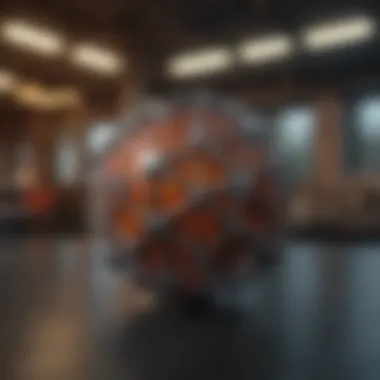

Overview of Leading Platforms
Leading platforms in the realm of Web 2.0 tools for presentations include Google Slides, Prezi, Canva, and Microsoft PowerPoint Online. Each of these tools has distinct capabilities tailored to different presentation styles and needs.
Google Slides is especially noted for its seamless collaborative features, enabling multiple users to edit in real time. This is beneficial for teams requiring input from various stakeholders.
Prezi stands out with its non-linear presentation capabilities, allowing users to navigate through their content in a more visually engaging manner. This aids in storytelling.
Canva focuses on design aspects, offering numerous templates that help non-designers create attractive slides effortlessly. The emphasis on aesthetics contributes significantly to the overall perception of professionalism.
Microsoft PowerPoint Online merges the familiarity of traditional PowerPoint functionalities with the convenience of cloud-based storage and access. This hybrid approach appeals to users seeking a balance between classic and modern features.
Comparative Analysis
User Interface
User interface fundamentally shapes the user experience. A well-designed user interface simplifies navigation and enhances productivity. Each tool's interface varies in complexity and intuitiveness. For instance, Google Slides offers a clean layout that mimics traditional slide presentation tools, making it easy for users to adapt quickly. The intuitive controls can streamline the creation process, allowing users to focus more on content rather than the tool itself.
Conversely, Prezi's interface may initially seem overwhelming due to its unique canvas approach. Users must adapt their thinking to navigate through a spatial context, which can be both an advantage and a hindrance. The richness of engagement is evident, but it requires a learning phase that some might find challenging.
Feature Set
When assessing the feature set of these platforms, it is important to identify what sets each apart. Google Slides supports essential features such as comment threads and chat integrated into the slide creation process, enhancing collaborative efforts. However, it may lack advanced design customization tools that other platforms offer.
Canva's unique feature lies in its extensive library of design assets, including fonts and images, which can dramatically improve visual appeal. However, it could face critiques regarding its limited presentation flow compared to traditional tools.
Accessibility
Accessibility is a critical consideration when selecting presentation tools. Microsoft PowerPoint Online provides strong accessibility options, particularly for those using assistive technologies. It allows for viewing and editing from various devices, supporting users with different needs. Still, it requires a internet connection, which can be a drawback.
On the other hand, Prezi also offers accessibility features, but users must evaluate the impact of internet bandwidth on performance, particularly for presentations that utilize rich media. Understanding these factors is vital for ensuring that all audience members can engage effectively with the content.
In summary, selecting the right Web 2.0 tool for presentations requires consideration of user interface, features, and accessibility to meet specific presentation objectives.
Specific Tools for Creating Presentations
When discussing presentation methodologies in the context of Web 2.0, it is crucial to recognize the specific tools that enable users to craft and deliver impactful presentations. These tools are not merely supplementary but serve as essential assets in enhancing overall communication effectiveness. They transform static information into dynamic interactions that facilitate learning and engagement.
Google Slides: Collaboration and Cloud Integration
Google Slides stands out as a powerful tool for collaborative presentations. Its cloud-based platform allows multiple users to work simultaneously on the same presentation. This means that feedback can be provided in real-time, eliminating the need for endless email exchanges. Users can access their work from any device, making it convenient for those on the go. The seamless integration with other Google services, such as Google Drive, enhances its functionality.
Key Benefits:
- Real-time collaboration among team members
- Accessible from any device with internet
- Integration with various Google applications
However, it is worth considering that reliance on internet connectivity can be a limitation. Any disruption in service can hinder access to vital presentation components, which could cause issues just before a crucial presentation.
Prezi: Dynamic and Non-Linear Presentations
Prezi revolutionizes the way presentations are visualized. Unlike traditional slide-based formats, Prezi employs a zoomable canvas. This allows presenters to explore ideas in a more freeform manner, creating a narrative that can flow in any direction. The dynamic nature of Prezi helps maintain audience interest, encouraging viewers to think critically rather than passively absorb information.
Considerations:
- Engaging visual format that can captivate audiences
- Encourages a non-linear presentation style
- Requires time to master the application interface
Users should keep in mind that this approach may not suit all presentation contexts, as some topics might need a more traditional structure to convey complex information clearly.
Canva: Design-Driven Presentation Tools
Canva specializes in design, making it an excellent choice for users who prioritize aesthetics. With an array of templates, fonts, and visual elements, it enables the creation of visually appealing presentations without requiring advanced design skills. The drag-and-drop interface is user-friendly, catering to both novices and experienced designers alike.
Features to Consider:
- Wide range of templates designed for various themes
- Intuitive interface for easy design adjustments
- Ability to incorporate personal images and branding
Nonetheless, users should be mindful of the potential overemphasis on design at the expense of content quality. Good design should enhance, not overshadow messaging.
Microsoft PowerPoint Online: Traditional Meets Modern
Microsoft PowerPoint Online retains a sense of familiarity while incorporating modern features. Users can engage in collaborative editing similar to Google Slides. The interface is aligned with those familiar with traditional PowerPoint, while allowing cloud access to their presentations. This hybrid model makes it a suitable option for users transitioning from desktop to online tools.


Strengths:
- Familiar interface for long-time users
- Collaboration features similar to its competitors
- Integration with OneDrive for easy access
One limitation is that some advanced features of the desktop version may not be available online. Users needing those specific functionalities might need to switch to the desktop version when necessary.
"Selecting the right tool is critical to enhancing the effectiveness of your presentation. Consider your audience and context when making this choice."
Each tool discussed offers unique benefits and considerations. They facilitate effective presentation creation through collaboration, design, and interactive formats, allowing users to convey ideas more dynamically. Selecting the right tool depends on the specific audience, purpose, and context of the presentation.
Incorporating Multimedia into Presentations
Incorporating multimedia into presentations is crucial for effective communication. This practice enhances engagement and retention. When audiences encounter diverse formats, they tend to process information better. Additionally, multimedia elements can cater to different learning styles. This multi-faceted approach allows presenters to reach a broader audience. Presentations that include videos, animations, and interactive elements often convey messages more powerfully.
Video Integration Techniques
Integrating videos into presentations can be highly beneficial. Videos can summarize complex ideas succinctly. They also provide visual examples that reinforce points made in the presentation. When choosing video content, it is key to ensure it is relevant and not excessively long. A general guideline is to keep videos under 2 minutes. This maintains the audience's attention without derailing the overall flow of the presentation. There are many platforms like YouTube or Vimeo that offer a vast library of informative content.
Some effective techniques for video integration include:
- Embedding videos directly into slides: This approach ensures smooth transitions and avoids technical issues.
- Using video to initiate discussion: A thought-provoking clip can set the stage for deeper conversations related to the topic.
- Creating original content: Tailoring videos specifically for the audience can add a personal touch.
Utilizing Animation and Interactivity
Animation and interactivity serve to enhance viewer engagement further. Simple animations can help emphasize key points in a visual manner. They guide the audience's focus toward specific information. Meanwhile, interactive elements allow for audience participation. This can take various forms such as polls, quizzes, or even interactive infographics. When used effectively, this interactivity fosters a sense of involvement. It can transform a passive viewing experience into an active learning opportunity.
To implement these features successfully, consider the following:
- Limit animation frequency: Excessive animations can distract rather than aid comprehension.
- Choose connections wisely: Each interactive component should align closely with the central message.
- Encourage audience feedback: Create opportunities for participants to express opinions or ask questions. This approach not only clarifies concepts but also builds rapport between presenters and audiences.
Sources for High-Quality Media
Selecting the right multimedia sources is essential. Quality visuals and audio improve the overall presentation impact. Here are some reliable sources for high-quality media:
- Pexels and Unsplash: These sites offer free stock photos and videos. They are easy to navigate and provide a wealth of options.
- Canva: In addition to presentation design, Canva provides access to a rich library of images and templates.
- Shutterstock: While it is a paid service, many professionals find the investment worthwhile for unique and high-quality assets.
- Flickr: With many images available under Creative Commons licenses, it can be a good resource.
When utilizing media, always verify license requirements and give proper attribution where required. This practice respects the creators and maintains ethical standards in content creation.
Incorporating multimedia elements not only enriches the presentation but also facilitates a deeper connection with the audience by appealing to their varied preferences.
Enhancing Audience Interaction
Enhancing audience interaction is a vital aspect when it comes to effective presentations. The dynamic nature of today's communication challenges the traditional, one-way flow of information that was common in previous decades. Nowadays, an engaged audience is not just a preference but a necessity. When audiences are actively participating, they retain more information and are more likely to support the message being conveyed.
Real-Time Feedback Mechanisms
Real-time feedback mechanisms are essential for boosting audience interaction. These tools allow presenters to gauge audience understanding and receptivity instantly. By integrating platforms such as Mentimeter or Slido, speakers can pose questions or polls during the presentation, collecting immediate responses.
The advantages of real-time feedback include:
- Understanding Engagement: Knowing whether the audience is engaged helps in adjusting the presentation pace or tone in real time.
- Encouraging Participation: An interactive environment promotes openness from the audience, making them more inclined to share their thoughts.
- Immediate Learning Insights: Presenters receive instant insight into what concepts resonate and which need further clarification.
This interaction transforms the usually passive role of attendees into active participants who feel more invested in the topic presented.
Audience Response Tools
Audience response tools further augment the interaction during presentations. These tools can range from simple text message polls to sophisticated apps designed for educational purposes. Tools like Kahoot! and Poll Everywhere empower audience members to contribute their thoughts, questions, and opinions using their devices. This is especially beneficial in larger settings where raising hands might be impractical.
Key benefits of using audience response tools include:
- Anonymity: Many respond better when their identity is not revealed. This encourages honest feedback without the fear of judgment.
- Immediate Data Representation: Presenters can display results graphically, making it easier for the audience to digest the information quickly.
- Interactive Summation: At the end of a session, presenters can review the main takeaways based on audience input, reinforcing the material covered.
Case Studies: Effective Use of Web 2. Tools
Examining case studies provides essential understanding of how Web 2.0 tools are applied in real-world situations. Analysis of these experiences reveals the strengths and limitations of various platforms. It allows users to learn from the successes and difficulties faced by others. Each case study serves as a practical example of how tools can enhance presentation effectiveness. This section focuses on educational settings and corporate environments, showcasing how diverse users can benefit from these technologies.
Educational Settings
In educational contexts, Web 2.0 tools transform the way instructors and students interact. Tools like Google Slides enable collaborative efforts among students. They can work on projects in real-time, improving teamwork skills. Additionally, the ability to share presentations enhances peer feedback. This collaborative approach often leads to deeper understanding of topics.
Using Prezi is another example of effective application. Its non-linear format allows students to explore subjects dynamically. Instead of following a strict narrative, students can navigate through information based on interest. This method fosters engagement and curiosity among learners.


Moreover, educational institutions increasingly utilize video integration. Resources like YouTube provide excellent supplementary materials. Incorporating multimedia into lessons keeps attention focused and enhances retention of information. Research indicates that students often perform better when visual aids are present during presentations.
Corporate Presentations
In corporate environments, the stakes of effective presentations are high. Tools like Microsoft PowerPoint Online help teams develop polished presentations that convey complex information clearly. Online access allows teams to collaborate regardless of location. This leads to quicker feedback and more refined content before delivery.
Canva, known for its design-driven features, helps professionals create visually appealing slides. Many businesses now recognize that attractive visuals can significantly impact audience perception. Presentations created with Canva help convey professionalism and creativity. The potential for customization gives corporate users significant advantages.
Audience response tools, such as Slido, have also gained traction in professional settings. These tools allow live polling and Q&A sessions. Engagement increases when participants can directly contribute to discussions. This interaction is crucial for fostering a participative atmosphere. In summary, these examples illustrate how organizations use Web 2.0 tools to enhance engagement and effectiveness in presentations.
Challenges and Limitations of Web 2. Tools
Web 2.0 tools offer numerous advantages in creating presentations, but they also come with challenges and limitations that users must consider. Understanding these obstacles is crucial to finding effective ways to deploy these tools for enhanced presentations. In this section, we will explore specific technical issues, accessibility concerns, and the learning curves users face. Recognizing these factors can lead to better preparation and adaptation when utilizing these digital resources.
Technical Issues and Accessibility
One significant challenge with Web 2.0 tools relates to technical issues. Users may experience connection problems, software glitches, or compatibility issues. These can be particularly frustrating when presenting in real-time, where technical failures can derail an entire session. For instance, if a presentation created on Google Slides does not load as expected on a different device, it can create a disruptive experience.
Furthermore, varying levels of internet connectivity can affect the accessibility of these tools. Users in areas with weak connectivity may find it difficult to access certain features or to collaborate effectively. This can limit the scope and efficiency of collaborative work since real-time alterations can falter if one party lacks a stable connection.
Accessibility is another concern. While many tools strive to accommodate various needs, not all offer sufficient disability access features. It is essential that tools provide options for capturing information in a way that is usable by everyone. For example, screen readers often struggle with complex presentation platforms lacking proper coding of elements, making it hard for visually impaired users.
"The effectiveness of a presentation tool is only as strong as it's accessibility features. Without adequate support, some audience members may be excluded entirely."
Learning Curve for Users
Another limitation is the learning curve associated with using these tools. Although many Web 2.0 resources claim to be user-friendly, they often require time to master. For professionals accustomed to traditional presentation methods, adopting new technology may feel overwhelming. The interface of a tool like Prezi, for example, can seem daunting to users unfamiliar with its unique navigation structure.
New users must invest time in exploring features and functionalities. This learning process can lead to frustration, especially if users have pressing deadlines. Additionally, not everyone learns at the same pace. While some may quickly grasp concepts, others might take longer, affecting overall productivity.
In educational and corporate settings, the differences in user proficiency can create disparities in how effectively teams can work together, particularly when relying on real-time collaboration.
Future Trends in Presentation Tools
The landscape of presentation tools is not static. As technology evolves, so do the methods by which information is presented. Understanding the future trends in presentation tools is crucial for anyone looking to remain competitive in academia or the corporate world. These trends indicate not only how presentations can be effectively crafted, but also how participants engage with content. New features, particularly those driven by emerging technologies, enhance interactivity and personalization, enriching the audience experience.
Artificial Intelligence in Presentation Creation
Artificial intelligence (AI) is becoming central in the development of presentation tools. These AI-driven platforms can automate mundane tasks, like formatting slides or suggesting imagery. Notable benefits include:
- Content Generation: AI can assist in generating cohesive narratives based on user input. Tools like Microsoft PowerPoint now feature AI functions that suggest layouts and styling based on the content.
- Data Visualization: AI can transform complex datasets into understandable visuals, making data-oriented presentations more accessible.
- Personalization: By learning from user preferences, AI can customize templates to fit individual presentation styles.
However, potential considerations include:
- Dependence on Technology: Heavy reliance on AI might dilute the personal touch of presentations.
- Accuracy of AI-generated Content: Users must remain cautious, as AI-generated suggestions may not always align with the presented arguments.
"AI systems can prepare a presentation in minutes, yet the core message remains the responsibility of the presenter."
Virtual and Augmented Reality Applications
Virtual reality (VR) and augmented reality (AR) are redefining how presentations are made and experienced. Utilizing VR can provide immersive experiences, allowing the audience to interact with 3D models or scenarios relevant to the content being presented. In contrast, AR can enhance traditional slide presentations by overlaying digital information in real-world environments. The benefits of integrating these technologies include:
- Enhanced Engagement: Immersive experiences promote higher retention rates by keeping the audience actively involved.
- Creative Freedom: Presenters can illustrate complex concepts with visualizations that break from traditional two-dimensional space.
- Global Reach: With the internet, they can host virtual presentations for worldwide audiences without geographical constraints.
Despite the clear advantages, there are challenges. Key considerations involve:
- Cost: High-quality VR and AR setups can be expensive and not always accessible to every presenter.
- Technical Reliability: The effectiveness is heavily dependent on the audience's access to compatible devices and internet connection.
Exploring these future trends allows stakeholders to remain ahead. Staying informed ensures educators, students, and professionals leverage new tools effectively to convey ideas.
The End and Recommendations
The conclusion and recommendations section is crucial for summarizing the key findings of this article. As we have explored, Web 2.0 tools for presentations provide a diverse array of options for enhancing communication. These tools help streamline the presentation creation process, ensuring that content is clear and visually appealing. It is essential for users to reflect on their unique needs when selecting presentation tools.
One significant benefit of these tools is their collaborative capabilities. Many platforms support real-time editing, which is invaluable for students and professionals working in teams. This fosters a sense of collective input and immediate feedback, which can improve the quality of the final output.
However, users must also consider the learning curve associated with various tools. Not all tools will fit comfortably with every user's skill set. Therefore, understanding user familiarity is critical. The right tool should not only align with the desired functionality but also with the user's ability to navigate the platform efficiently.
Best Practices for Selection and Usage
- Assess Your Needs: Clearly defining your presentation goals will guide your tool selection process. Are you focused on visuals, or do you require interactive elements?
- Test Multiple Tools: Don't settle on the first tool you come across. Experiment with several options to find one that feels comfortable.
- Integrate Multimedia Thoughtfully: Ensure that any multimedia content adds value to your presentation. Overloading a slide can detract from the message you want to convey.
- Seek Feedback: Prior to finalizing, getting input from trusted colleagues or classmates can offer fresh perspectives.
Final Thoughts on Web 2. Tools for Presentations
In summary, Web 2.0 tools for presentations represent a significant evolution in how we communicate ideas. Their unique frameworks allow users to create presentations that are not only visually engaging but also highly interactive. The future of presentations will likely continue to integrate more advanced technologies, such as Artificial Intelligence and Augmented Reality, further changing how we view and present information.
While the choice of tool may greatly impact a presentation’s effectiveness, it is ultimately the content that must resonate with the audience. Great presentations invite dialogue, foster understanding, and inspire action. As users navigate the plethora of available tools, those who remain focused on clarity, engagement, and audience interaction will undoubtedly excel.



