Understanding NTFS Master File Table and Disk Usage
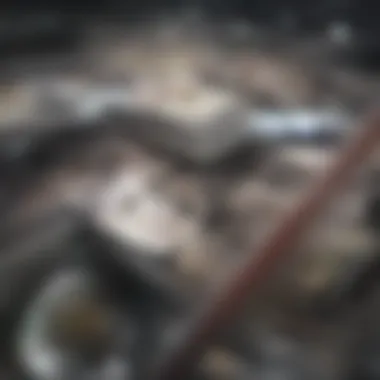

Intro
The NTFS Master File Table (MFT) is often overlooked in discussions about file systems yet plays a vital role in the functionality and efficiency of the computer's storage. Understanding the MFT is fundamental for anyone dealing with disk management—be it students, researchers, or IT professionals. This section aims to elucidate its structure, significance, and the challenges that come with high disk usage.
The MFT acts as a catalog for all files and directories within an NTFS partition. Each file has an entry in the MFT, detailing its attributes, including its size, location on the disk, timestamps, and security information. Because the MFT holds the metadata for every file, an efficiently managed MFT is crucial for optimal disk usage.
When the disk usage increases considerably, it can lead to performance degradation. Several factors contribute to high disk usage linked to the MFT, ranging from fragmented entries to large numbers of files stored on the disk. Understanding these aspects is essential for diagnosing potential issues and implementing effective solutions.
By examining critical elements like the structure of the MFT, common causes of elevated disk usage, and the implications of neglecting these issues, this article provides a thorough insight into how the MFT affects system performance and storage efficiency.
In the following sections, we will dive deeper into key findings, including major results and discussions related to the NTFS Master File Table.
Prolusion to NTFS
The New Technology File System, commonly known as NTFS, is a crucial component of modern Windows operating systems. As a file system, it governs how data is stored, retrieved, and managed on disk drives. Understanding NTFS provides insights into not only file storage but also system performance and data integrity. This article focuses on an essential aspect of NTFS: the Master File Table (MFT), which plays a significant role in determining disk usage and system efficiency.
NTFS is more than just a way of organizing files; it introduces advanced features that enhance system functionality and reliability. These include file compression, encryption, and the ability to recover from unexpected failures. The understanding of NTFS extends beyond mere mechanics; it encapsulates the implications of its design choices on disk management and user experience in a computing environment, especially in the context of high disk usage.
Overview of NTFS
NTFS was introduced with Windows NT 3.1 and has since evolved into the standard file system for Windows platforms. It supports large volumes and files, which is essential for contemporary computing needs. The architecture of NTFS is designed to improve speed and data integrity while providing a rich set of features. Notably, NTFS employs a structure that allows for efficient storage of file data and metadata, making it suitable for the demands of both personal and enterprise use.
One significant advantage of NTFS is its support for larger disk sizes. Previous file systems like FAT32 had limitations that could hinder the capacity and performance of modern applications. NTFS overcomes these constraints, enabling better use of disk resources. Moreover, the journaling feature of NTFS contributes to maintaining consistency in the event of sudden system failures by keeping track of changes before they are actualized.
Importance of File Systems
A file system is fundamental to any operating system as it dictates how data is organized, accessed, and managed. The choice of file system impacts performance and functionality of systems significantly. Thus, understanding file systems informs decisions made during system setup, data management, and troubleshooting.
File systems directly affect system efficiency, especially regarding storage utilization and access speed. When file systems are properly optimized, users can experience faster read and write times, more efficient disk usage, and improved overall system performance. In contrast, poorly managed file systems can lead to fragmentation, increased latency, and unreliable data storage.
"Understanding the structure and operation of a file system like NTFS is crucial for maximizing system performance and data integrity."
Additionally, as data volume grows, the importance of effective file systems becomes even more pronounced. Organizations often rely on sophisticated file systems to manage vast databases and ensure consistency, reliability, and security. Thus, recognizing the significance of file systems such as NTFS is vital for anyone involved in data management, whether it be for academic, research, or professional purposes.
The Master File Table Explained
The Master File Table (MFT) is crucial for understanding how the NTFS file system operates. Without the MFT, files and directories would lack organization and identification. It serves as a directory, housing essential metadata for all files, such as location, size, and the data type. This section delves into the structure and purpose of the MFT, offering insight into its role and significance in maintaining optimal disk usage.
Structure of the MFT
The MFT is structured as a collection of records, each corresponding to a file or directory. Each record in the MFT contains several attributes that define various aspects of the file, such as its name, security settings, and file size. Typically, the MFT is designed to contain the following:
- File Name: The name of the file or directory.
- Data Attribute: The actual content associated with the file, which can be stored directly or as a pointer to another location on disk.
- Standard Information: Metadata like timestamps (created, modified, and accessed dates) and file attributes (like hidden, system).
- File Allocation Information: Information on the location and size of the file stored on the disk.
Each MFT record varies in size but is commonly fixed at 1024 bytes. This size allows for efficient storage and retrieval of files. Due to this structure, the MFT can quickly facilitate access to files, even in large storage volumes.
Purpose of the MFT
The primary purpose of the MFT goes beyond mere storage. It ensures a systematized method for managing files within the NTFS file system. Here are key purposes that highlight its significance:
- File Management: The MFT allows the operating system to quickly locate the necessary files and manage resources efficiently.
- Data Integrity: By keeping metadata, the MFT aids in maintaining data integrity and organization. It ensures that files are properly indexed and retrievable when needed.
- Performance Efficiency: The MFT minimizes the time involved in searching for files. By streamlining the access process, it enhances overall system performance and user experience.
- Consistency Across Drives: As the MFT manages not only local files but also those on connected drives, consistency in file systems is maintained, which is vital for seamless data access.
Understanding the structure and purpose of the MFT is essential for managing high disk usage effectively. Elevations in disk usage often directly correlate with the state of the MFT.


In summary, the MFT acts as the backbone of the NTFS file system, facilitating efficient file access and management. Its structured design and integral purpose highlight why it is indispensable for anyone looking to understand how NTFS operates and its effects on disk usage.
MFT Entries and Their Functions
The entries within the NTFS Master File Table (MFT) serve as the backbone of file management in the NTFS file system. Each entry in the MFT is crucial as it contains all relevant information about a particular file or directory on the disk. Understanding these entries is vital for grasping how NTFS processes and organizes data.
The significance of MFT entries lies in their ability to encapsulate various attributes that define files. Each entry can include details such as file name, size, timestamps for creation and modification, and location on disk. It is this concentration of information that allows NTFS to operate efficiently, facilitating quick file access and recovery. Consequently, the intuitiveness of file operations comes from the structured management inherent in MFT entries.
Moreover, MFT entries are designed to hold several data attributes together, streamlining both storage and retrieval processes. This organization allows users and applications to fetch file information with minimal overhead, optimizing disk operations. However, as the number of files on a disk increases, the size and complexity of these entries can also escalate. Therefore, recognizing the role of MFT entries serves as a preliminary step in understanding disk usage patterns and potential inefficiencies.
File Attributes
File attributes are essential elements contained within each MFT entry. They provide descriptive data that helps the file system understand how to handle each file. Common attributes include:
- Standard Information: General metadata such as timestamps and file permissions.
- File Name: The actual name of the file with potential alternate names.
- Data: The content of the file, which may be stored directly in the MFT entry or referenced elsewhere.
- Object IDs: Unique identifiers for files in certain applications.
The presence of these attributes ensures that each file is not just recognized by its name but also understood through various characteristics. This multifaceted representation is crucial for maintaining file integrity and accessibility in a complex file system such as NTFS. By understanding file attributes, one can gain insights into query performance, data security, and access behaviors that directly affect system efficiency.
Data Structures in MFT
Data structures within the MFT play a significant role in maintaining the integrity and performance of disk operations. The MFT itself can be seen as a database, where each entry functions similarly to a record in a traditional table. Important data structures include:
- File Record: This contains the entire metadata for a file, including its attributes and specific data pointers.
- Attribute List: It outlines how attributes relate to one another, optimizing the access methods for various files.
- Index Root: Located within the file records, the index root helps organize directory entries for faster lookup.
The hierarchical design of these structures allows NTFS to minimize redundancy while ensuring that data retrieval remains efficient. Additionally, understanding how data structures are interlinked can illuminate potential areas of optimization in terms of file access speed and resource management.
Understanding MFT entries and associated data structures is paramount in diagnosing high disk usage issues. Knowledge of these concepts enables administrators and users alike to better assess and manage their storage resources.
High Disk Usage: A Common Concern
High disk usage is a significant issue in the realm of data management, especially when it involves the NTFS Master File Table. Understanding this concern is crucial, as high usage can lead to various performance setbacks and inefficiencies. It reflects how well the underlying file system manages storage space and resources. When the Master File Table consumes excessive disk space, it can hinder system performance, slow down file access times, and increase wear on storage devices.
Identifying High Disk Usage Issues
Identifying the root cause of high disk usage is essential for effective management. Several indicators can help pinpoint whether MFT is the culprit. Users may notice sluggish performance, longer boot times, or slow application launches. Tools such as Windows Task Manager or Resource Monitor can provide insights into disk activity and write/read speeds related to MFT. Additionally, checking available disk space via disk properties can reveal if the MFT itself is occupying an unusually large amount of space.
Common signs include:
- Disk space diminishing faster than expected
- Increased time for system tasks such as file searches
- Frequent disk activity or high disk utilization observed in monitoring tools
Performance Implications
The implications of high disk usage are extensive and can affect multiple aspects of system operation. When MFT entries grow excessively or become fragmented, it leads to decreased performance. Files supported by the MFT may take longer to access, resulting in poor user experience.
Higher disk usage can also exacerbate wear and tear on storage devices. Each write and read operation consumes resources, which can shorten the lifespan of SSDs or HDDs. Consequently, monitoring and mitigating high disk usage around the MFT is not just beneficial but imperative for enhancing overall system health.
"Regularly assessing MFT performance and disk usage can prevent significant operational disruption and resource depletion."
In summary, recognizing and addressing high disk usage related to the Master File Table is crucial for maintaining efficiency. It enables users to act proactively in managing disk resources, thus ensuring optimal system performance.
Causes of Elevated MFT Disk Usage
Understanding the causes behind elevated disk usage related to the Master File Table (MFT) is fundamental. Analyzing these causes provides insight into how NTFS operates under different conditions and how various factors can contribute to performance degradation. Identifying these issues allows users to implement effective solutions to mitigate the impact on their systems.
Fragmentation of the MFT


Fragmentation occurs when data is not stored in contiguous blocks on the disk. In the context of the MFT, fragmentation can lead to inefficient storage allocation and slower access times. Each entry in the MFT contributes to the overall structure, and as files are created, modified, or deleted, the table may become fragmented.
When the MFT is fragmented, the operating system has to work harder to gather the data from multiple locations. This increases disk wear and can slow down system performance. Regularly defragmenting the MFT can be beneficial, but it requires careful planning due to the critical nature of the MFT in NTFS.
Large Number of File Entries
Each file created within an NTFS system has a corresponding entry in the MFT. When a user has a large number of small files, the number of entries in the MFT can grow significantly. This increase impacts disk usage not only by taking up space but also by adding overhead to file operations.
Managing a high quantity of small files becomes a challenge. It can lead to increased I/O operations, which in turn raise the likelihood of bottlenecks. For organizations or individuals with extensive files, considering file consolidation might help reduce the total number of MFT entries.
Metadata Overheads
NTFS is rich in metadata. Each file or directory has attributes attached to it, such as size, creation date, and permissions. This metadata is stored within the MFT entries. As more files are created, the burden of the associated metadata grows, leading to increased MFT disk usage.
Metadata overhead can be a silent but significant contributor to high disk usage. Understanding what metadata is necessary and what can be streamlined is important for maintaining an efficient file system. Regular audits of file attributes and their necessity can aid in controlling excessive metadata growth.
"MFT management is not merely a technical concern; it plays a vital role in enhancing overall system performance and ensuring efficient storage use."
In summary, the causes of elevated MFT disk usage are interconnected and require a proactive approach. Fragmentation, large numbers of file entries, and metadata overhead are all areas that need attention. Being aware of these issues allows users to take a practical approach in managing disk resources effectively.
Diagnosing MFT Related Disk Usage Issues
Understanding the causes of high disk usage in relation to the NTFS Master File Table (MFT) is crucial for effective disk management. The MFT plays a key role in the functioning of file systems on Windows operating systems. High disk usage can lead to performance degradation, slower access times, and overall inefficiency. Therefore, diagnosing the issues related to the MFT is the first step towards maintaining optimal disk performance.
Identifying the symptoms of elevated disk usage is essential. Symptoms may include:
- Slow file access or retrieval
- Increased boot times
- Unresponsive applications
- Excessive memory usage
Proactive diagnosis helps in recognizing these symptoms early on, allowing for timely solutions that can prevent more serious issues in the future. The focus should be on analyzing the MFT structure and understanding how it interacts with disk space.
Tools for Analysis
Several tools can be employed for diagnosing MFT-related disk usage issues. Each tool has its specific functions, offering different insights into how the MFT is operating.
- Windows Command Prompt:
Using command-line tools can provide immediate insights into disk usage. The command can be helpful in checking free space on the drives. - WinDirStat:
This is a visual disk usage analyzer. It can display the size of files and directories, including how much space the MFT is using. - Sysinternals Suite:
This suite includes several utilities, such as Process Explorer and Disk Usage (DU), which are valuable for monitoring and analyzing disk performance and MFT usage. - PowerShell:
Utilizing PowerShell commands, one can retrieve detailed information about file counts and sizes in the MFT. The command provides the total size of files on the C drive. - Resource Monitor:
This built-in tool provides real-time information about disk activity and can help identify which processes are using the most resources.
Employing these tools ensures a comprehensive understanding of disk usage and helps pinpoint areas of concern related to the MFT.
Understanding Windows Performance Monitor
Windows Performance Monitor is another essential tool for diagnosing issues related to MFT disk usage. It provides invaluable real-time data about system performance, allowing insights into how resources are being utilized.
In Performance Monitor, specific counters can be added to track MFT usage, including:
- % Disk Time: Indicates the percentage of time the disk is busy.
- Disk Reads/sec and Disk Writes/sec: These show the volume of data being read from and written to the disk.
- Average Disk sec/Read and Average Disk sec/Write: These can help in understanding the responsiveness of the disk.
Using the Performance Monitor effectively aids in visualizing trends over time. Long-term data can help to identify recurring issues and provide justification for maintenance tasks, such as disk defragmentation or file cleanup.
Regular monitoring using Performance Monitor not only highlights existing issues but can also serve as a predictive measure for performance degradation before it becomes a critical concern.
Strategies for Reducing High Disk Usage
Reducing high disk usage related to the NTFS Master File Table (MFT) is crucial for maintaining optimal system performance and ensuring efficient use of storage resources. When disk usage is elevated, it can lead to sluggish system responses and hinder productivity. Thus, addressing these issues through strategic measures not only optimizes performance but also enhances the longevity of disk hardware.


Defragmenting the MFT
Defragmentation is a fundamental practice for managing disk usage. Over time, files and their corresponding MFT entries can become fragmented, resulting in murecomplex data retrieval processes. Initiating a defragmentation of the MFT can reorganize these entries, allowing for faster access and retrieval of data. This process involves rearranging fragmented files so they are stored in contiguous sections, which can significantly improve read times.
Factors to consider when defragmenting the MFT include:
- Timing: Choose a time for defragmentation when the machine is least in use to avoid interruptions.
- Backup: Always perform a backup before defragmentation, as corruption is a risk in any disk operation.
- Tools: Utilize suitable tools such as the built-in Windows Disk Defragmenter or third-party applications. Each may offer different features and optimizations.
While defragmenting is effective, it’s also essential to monitor the process. Overdefragmenting can wear out hard drives, particularly solid-state drives (SSDs). Unlike traditional hard disks, SSDs do not require defragmentation and can benefit from a different optimization approach.
Regular Maintenance Practices
Establishing regular maintenance routines can prevent high disk usage from becoming a persistent issue. Practices that contribute to maintaining an efficient MFT include:
- Monitoring Disk Health: Use tools like CrystalDiskInfo or Windows' built-in tools to keep tabs on the overall health of your disks. This can help foresee potential failures.
- Cleaning Up Redundant Files: Using built-in clean-up utilities or third-party software can assist in identifying and removing unnecessary files that consume disk space.
- Updating the System Regularly: System updates may include enhancements to how disk usage is managed, including bugs that could affect how the MFT operates.
- Organizing Files: Keep files organized and archived appropriately. Utilizing folders and properly tagging files decreases clutter.
Incorporating such practices into your routine can lead to sustained performance and reduced disk usage. Consistent monitoring and optimization will help not only in addressing existing issues but also in preventing them before they arise.
"An ounce of prevention is worth a pound of cure."
By paying attention to the MFT’s condition and actively engaging in strategic reductions of disk usage, users can ensure a more efficient and reliable computing experience.
Preventive Measures for MFT Management
Managing the Master File Table (MFT) efficiently is essential to maintain optimal disk performance. This section outlines the preventive measures that can be taken for MFT management and their significance within the scope of disk usage.
MFT serves as a central repository for metadata. Its role is fundamental in file retrieval and storage. Proper management practices help in avoiding issues such as fragmentation, which can lead to increased disk usage and performance degradation. Preventive measures can significantly enhance system reliability and efficiency.
Best Practices for File Management
Applying best practices in file management aids in sustaining the health of the MFT. These practices include:
- Organizing File Systems: Aim to create a structured hierarchy for files and folders. This reduces the number of entries in the MFT, helping to keep it compact.
- Regular Backups: Implementing a routine for backups ensures that data can be recovered in case of corruption or loss, preventing the need for extensive repairs on the MFT.
- Deleting Unused Files: Regularly review and remove files that are no longer needed. This action not only clears space but also reduces the load on the MFT.
- Utilizing File Compression: In certain scenarios, compressed files consume less space, which potentially reduces the associated MFT entries.
- Avoiding Overuse of Temporary Files: Applications often create temporary files. Managing these files helps ensure the MFT does not accumulate extraneous entries over time.
Monitoring Tools and Techniques
To effectively manage the MFT, it is crucial to utilize monitoring tools that provide insights into its status. These tools can help in identifying issues before they escalate. Steps include:
- Utilizing Disk Usage Analyzers: Applications like WinDirStat or TreeSize can visualize disk usage. They help identify large files and directories, facilitating informed decisions on file management.
- Implementing Performance Monitoring Tools: Windows Performance Monitor can track MFT usage and performance metrics. Set up alerts for unusual behavior.
- Conducting Regular Disk Checks: Using tools like CHKDSK to routinely check for file system errors can help identify potential MFT corruption early on.
- Employing Defragmentation Software: Although NTFS is less susceptible to fragmentation than other systems, occasional defragmentation (using built-in Windows tools) can still be beneficial for MFT performance.
"Proper MFT management practices significantly contribute to system longevity and programming efficiency."
Regular attention to these preventive measures can prolong the life of the NTFS file system and enhance performance. Implementing effective file management strategies paired with monitoring techniques will create a sustainable approach to avoid significant disk usage issues.
Closure and Future Perspectives
Understanding the NTFS Master File Table (MFT) is crucial for anyone involved in system administration or data management. The MFT is the core component of the NTFS file system, dictating how files and directories are stored and accessed on the disk. In this article, we covered significant aspects of the MFT, including its structure, function, and the nuances of its performance.
Elevated disk usage related to the MFT can pose considerable challenges. Therefore, identifying causes and implementing effective diagnostic and maintenance strategies is essential. By promoting healthier disk usage, users can improve overall system performance, potentially prolonging hardware lifespan.
As we move forward, it is imperative to acknowledge both the current capabilities and future prospects of NTFS technology. Emerging technologies and differing data management practices may lead to the evolution of file systems, yet the underlying principles of the MFT are likely to remain relevant. Through ongoing research, adaptation, and enhanced practices, we can navigate the complexities of modern file systems while maintaining system integrity with efficiency.
Summary of Key Points
- The MFT is vital for NTFS as it organizes file metadata
- High disk usage in the MFT can be due to fragmentation, excessive entries, or metadata overhead
- Strategies such as defragmentation and regular maintenance are effective for managing MFT-related disk usage
- Future developments in file systems will likely continue to emphasize efficient data management
The Future of NTFS Technology
The evolution of NTFS will likely center around better efficiency and enhanced features to accommodate the growing size and complexity of data. Newer approaches in data management will apply bigger emphasis on minimizing disk usage and improving access speed. Research into hybrid file systems that integrate characteristics of both traditional file systems and cloud storage can change how we use the MFT.
In summary, while NTFS remains a robust file system, adapting to future challenges requires an understanding of existing frameworks and willingness to evolve. Technologies such as machine learning may also provide new insights into optimizing disk usage and improving overall system performance.



