Understanding Data Processing Diagrams for Systems
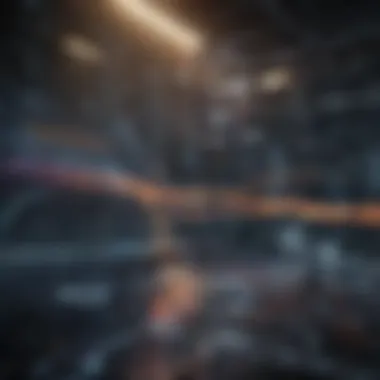

Intro
In the fast-paced world of data management, having a clear visual representation of data processing is paramount. Data processing diagrams serve as a crucial tool for anyone involved in system design, whether it's students, researchers, or professionals. These diagrams allow for a tangible depiction of data flows and processing activities, enabling stakeholders to grasp the intricate workings of a system swiftly. This narrative takes a closer look at various facets of data processing diagrams, their components as well as their roles in improving communication among those who work in this field.
At the core of understanding these diagrams is recognizing their components. Data processing diagrams often feature elements like entities, processes, data stores and data flows. Each of these pieces has its own importance, carving out a structured approach to how information moves through a system. Grasping the significance of these components is essential as it lays the groundwork for crafting efficient analysis and design strategies.
Through this exploration, we shall delve into the different types of data processing diagrams—each having its own strengths, weaknesses and applicable scenarios. Whether it's flow charts, DFDs or BPMN, each plays a pivotal role in illuminating the complexity of data processing.
So, let's embark on this journey to furnish a comprehensive understanding of data processing diagrams. By the end, readers will have a clearer insight into how these diagrams can effectively drive better design and analytical habits in system-oriented tasks.
Prelims to Data Processing Diagrams
In a world driven by data, understanding how we visualize and process this information becomes paramount. Data processing diagrams stand as robust tools, enabling individuals and organizations to grasp the ins and outs of data dynamics more effectively. Whether it’s for designing systems or facilitating communication among stakeholders, these diagrams end up being the backbone of many operations. By mapping out the flow of information and the actions it undergoes, they light the way for better decision-making.
Processing diagrams are not merely doodles on a page; they represent a structured way to comprehend complex systems. They help identify potiential issues or bottlenecks that may arise as data moves from one point to another. For both newcomers and seasoned professionals, these diagrams provide a roadmap that simplifies the understanding of a system's functionality.
"A picture is worth a thousand words; a data processing diagram is worth a thousand decisions."
Defining Data Processing Diagrams
Data processing diagrams serve as visual representations of how data flows within a system and the various processing stages it encounters. At their core, these diagrams display key components such as data sources, data flows, processing elements, data stores, and external entities. Think of these diagrams as the GPS of data movement—offering clarity on what goes where and why.
Imagine, for instance, a diagram illustrating an online retail process. Here, you'd see data flowing from a customer's order, through various processing stages like payment verification, inventory checks, and finally, order confirmation. Each step is delineated clearly, providing everyone involved a concise view of how data transitions from input to output.
Historical Context and Evolution
Diving into the past unveils the evolutionary journey of data processing diagrams. Initially rooted in early computing and data management practices, these diagrams evolved alongside the burgeoning technology landscape. The genealogy traces back to the 1950s and 1960s, when professionals recognized the need for documenting processes in an era dominated by mainframe computers.
As the years rolled on, iterations of these diagrams surfaced, driven by the advent of new methodologies and frameworks. The trend shifted from linear approaches towards more complex visualizations capable of illustrating relationships and interactions within systems. Suddenly, flowcharts and data flow diagrams became commonplace, each serving distinct yet overlapping purposes. This evolution reflects the growing complexity of systems and the necessity for clear communication amid increasing ambiguity.
In short, from rudimentary sketches to sophisticated modeling techniques, data processing diagrams have matured in tandem with technological advancements. Understanding this historical context not only enriches our appreciation for the diagrams but also equips us to navigate their varied applications in modern systems.
Core Components of Data Processing Diagrams
Understanding the core components of data processing diagrams is akin to grasping the underlying threads that weave together a tapestry of information. Each element plays a critical role in illustrating how data moves within a system, helping stakeholders to visualize complexities and nuances in data flow.
Data Sources
In any data processing diagram, data sources are the lifeblood that infuses the whole system with information. They represent where data originates—whether from human inputs, sensor readings, or external databases. Recognizing the different types of data sources is crucial for anyone looking to map out processes.
Consider a situation in a retail business where point-of-sale systems serve as a primary data source. Each transaction creates a stream of data regarding sales, customer behavior, and inventory levels. These input points are not mere dots on a diagram; they hold significant weight in the decision-making process, influencing everything from marketing strategies to staffing needs.
Data Flows
Next, we arrive at data flows which outline the paths that data takes as it travels from one component to another. They are visualized using arrows that guide the viewer through the system’s information landscape. Like a river winding through a valley, data flows can be straightforward or convoluted, featuring various branching points.
For instance, in a health care system, patient data might flow from a digital check-in form to a central database, then to individual specialists and back to the main system post-consultation. Understanding these flows helps in identifying potential choke points that may slow down processes or yield errors—a fundamental part of optimizing any system.
Processing Elements
Processing elements are the engines that churn raw data into information. They depict the operations performed on the data, such as calculations, classifications, or analytics. In the context of a university, for example, processing elements could consist of systems that handle student grading, attendance records, or even course enrollment.
Each processing step has its specific purpose and often comes with its own set of rules and criteria. It’s vital to document these steps accurately as they determine how data is transformed and utilized, ultimately affecting the reliability of the output generated by the system.
Data Stores
Imagine data stores as the warehouses of information. They hold processed data for later use or distribution, maintaining a history of actions taken within the system. Understanding these storages is akin to knowing where the “back-up” is located in case of a data retrieval scenario. In organizations, common examples include cloud storage systems, databases, or even simple spreadsheet files.
The significance of data stores lies in their ability to keep vital records that inform future actions. Consider an e-commerce company that utilizes customer purchase history stored in a database to personalize marketing efforts. Without these data stores, insights would be lost, and opportunities for business growth would slip through the cracks.
External Entities
Finally, we have external entities—outside forces that interact with the data processing system. These can range from users and clients to other systems or organizations. They serve as the interface for data input and output, crucial in understanding the relationships and dependencies that exist outside the diagram itself.
For example, a bank might consider customers as external entities, as they are the ones initiating transactions, whether it's withdrawing cash or applying for a loan. By accurately representing these entities in a diagram, organizations can better understand how to enhance user experience and create smoother interactions.
"Recognizing and mapping out the core components of a data processing diagram can transform an abstract concept into a tangible pathway of information exchange and processing."
Types of Data Processing Diagrams
Understanding the different types of data processing diagrams is crucial for anyone looking to grasp how data moves and is transformed within a system. Each type offers unique features and serves varied purposes, making them valuable in distinct contexts. Here, we’ll look into three primary types: flowcharts, data flow diagrams, and entity-relationship diagrams. By familiarizing yourself with these categories, you can apply the right tool to your data visualization needs effectively.
Flowcharts
Flowcharts are perhaps the most straightforward and visual representations of processes. They graphically depict a sequence of operations or steps through various shapes and arrows, making it easy for anyone to follow complex procedures visually.


Key Elements of Flowcharts:
- Start and End Points: Represented by ovals, these mark the scope of the process.
- Process Steps: Usually depicted as rectangles, indicating actions or instructions.
- Decisions: Illustrated with diamonds, these points direct the flow based on yes/no or true/false questions.
Flowcharts benefit a range of audiences from technical teams to business stakeholders. They simplify discussions by illustrating workflows in an easily digestible format. One of their significant advantages is enhanced clarity; even those who aren't familiar with the process can understand the flow without deep technical knowledge.
In sum, flowcharts shine where clarity and simplicity are needed, making them an ideal choice when presenting info to a mixed group.
Data Flow Diagrams
Data Flow Diagrams (DFDs) are specialized tools that focus on the movement of data through a system rather than the steps involved in processing that data. They outline how data moves between external entities, processes, and data stores, providing a snapshot of the data flow.
Core Components of DFDs:
- Processes: Tasks that transform inputs into outputs, represented by circles or rounded rectangles.
- Data Stores: Storage locations for data, illustrated with open-ended rectangles.
- External Entities: Sources or destinations of data outside the system, usually depicted as squares.
- Data Flows: Arrows that indicate the direction of data movement.
What sets DFDs apart is their ability to clarify how data inputs are converted into outputs while providing a visual context. They’re particularly useful in environments that require detailed documentation and analysis, such as software development or any setting where data systems interact closely.
By seeing how data travels, stakeholders can pinpoint inefficiencies or redundancies that might escape notice in text-based documentation.
Entity-Relationship Diagrams
Entity-Relationship Diagrams (ERDs) provide a different lens through which to view data processing. These diagrams focus on the relationships between entities within a data model and are foundational in database design.
Elements of ERDs:
- Entities: Objects or concepts that have a physical or logical existence, represented as rectangles.
- Attributes: Characteristics that describe entities, usually illustrated by ovals connected to their respective entities.
- Relationships: Indicate how entities are associated with one another, commonly depicted by diamonds.
ERDs suffice for a granular level of detailing, allowing database designers to visualize structures and flows of information extensively. They are vital in scenarios where understanding relationships and constraints within a system is essential. By visualizing how different entities interact, developers and analysts can design more efficient databases, leading to more robust applications.
"Data processing diagrams not only depict the flow of data but also streamline communication among stakeholders, ensuring a clearer understanding of complex processes."
In summary, recognizing the types of data processing diagrams—flowcharts, data flow diagrams, and entity-relationship diagrams—equips one with the know-how to choose the right tool for each data analysis challenge. Each type comes with its own strengths, ensuring that no matter the need, there’s always a visual aid available to aid understanding.
Importance of Data Processing Diagrams
Data processing diagrams hold a vital role in understanding and managing the flow of information within various systems. These diagrams serve as visual representations, making complex data processes more understandable and easier to analyze. Their importance can be framed around three essential elements: enhancing understanding, facilitating communication, and improving system design.
Enhancing Understanding
Creating data processing diagrams is akin to laying out a roadmap for your thoughts. When the pieces of a system are illustrated clearly, it becomes much simpler for anyone involved to grasp how data moves, transforms, and culminates in the end product.
For instance, imagine a university managing student information. If their data is represented through a processing diagram, anyone—be it an academic advisor, the IT department, or a new student—can quickly see how data like grades, course enrollments, and personal details intertwine. By representing these elements visually, you can uncover insights that might be buried in spreadsheets or lengthy descriptions.
An effective data processing diagram acts like a bridge, aiding stakeholders who might be unfamiliar with the technicalities yet need to understand the system's baseline in their own terms. This approach not only elevates comprehension but also builds a solid foundation for further discourse.
Facilitating Communication
Clear communication is the backbone of successful projects, especially in environments where diverse teams collaborate. Data processing diagrams propel this clarity by providing a straightforward, visual means to discuss and analyze data flows.
Consider a team meeting where developers, product managers, and marketers are present. Rather than delving into intricate technical jargon, referencing a diagram allows everyone to visualize the conversation. Key discussions can revolve around specific elements in the diagram, ensuring all parties are on the same page. Moreover, using such diagrams minimizes miscommunication as each person interprets the data flow in alignment with the shown illustration, breaking down language barriers that may exist due to differing expertise levels.
"A picture is worth a thousand words." When it comes to explaining complicated data processes, the truth in this adage never fades.
Improving System Design
At the heart of any system's efficiency lies its design. By utilizing data processing diagrams, developers, and system architects can identify and rectify weaknesses or redundancies within the system architecture. The diagrams reveal real-time insights on how data interacts with different components, making them crucial during the design phase.
For example, when a software team considers implementing a new feature, a processing diagram can highlight areas that may experience congestion due to excessive data flows. This visualization helps avoid potential bottlenecks before they occur, allowing teams to strategize accordingly.
Overall, incorporating data processing diagrams into the system design process not only fosters innovation but also ensures that project requirements align with realistic capabilities. This result-driven approach ultimately leads to more robust systems capable of handling complex data processes efficiently.
Creating Effective Data Processing Diagrams
Crafting effective data processing diagrams goes beyond mere aesthetics—it requires a thorough understanding of the system being analyzed. A well-constructed diagram serves as a beacon, guiding the stakeholders through the often complex landscape of data flow and processing. By clearly delineating the pathways that data takes and the transformations it undergoes, these diagrams help in minimizing miscommunication and errors. It's important to remember that creating these diagrams isn't just a task; it's an art that blends clarity and precision, ensuring every participant grasps the 'big picture' of the data ecosystem.
Identifying Key Elements
When starting out, identifying the crucial elements of the diagram is akin to laying a solid foundation for a house. Without such a foundation, everything built on top might collapse. Key elements include:
- Data Sources: These are where the data originates. Understanding where the data comes from is crucial to tracking its journey through the system.
- Processes: This involves the activities or transformations that the data undergoes as it flows through the system. Each operation needs to be clearly defined.
- Data Stores: Identify how and where data is stored during processing. This could be databases, cloud storage, or even temporary memory.
- External Entities: Recognizing who the stakeholders are in this ecosystem, whether they are users, systems, or departments, places a frame around the diagram.
In highlighting these elements, the diagram allows viewers to visualize the structure, making it simpler to identify relationships and dependencies among components.
Establishing Data Flows


Next up is establishing data flows, which is like plotting the roads on a map. Here is where you define how data moves from one component to another. A few critical aspects to consider:
- Directional Arrows: Use arrows to indicate the direction of data movement. This helps in clarifying which component feeds data to which.
- Flow Management: Consider bottlenecks in the flow process. Where does the flow slow down, and why? Identifying these points can highlight areas for improvement early in the development process.
- User Inputs: If users provide data at any point, it must be outlined clearly. This includes the type of data and the point at which it enters the system.
In essence, establishing data flows lays out a clear narrative for the data's journey, making it less of a mystery and more of a well-told story.
Utilizing Notation Standards
Finally, it's imperative to utilize notation standards. Even if the content is rich, it might as well be a foreign language if the notation is inconsistent. Following established standards ensures that anyone can interpret the diagram correctly without second-guessing its meaning. Some standards to consider:
- BPMN (Business Process Model and Notation): This is a robust standard that offers extensive symbols and guidelines for process mapping.
- UML (Unified Modeling Language): Primarily used in software engineering, it provides a versatile notation system that can illustrate various diagrams.
- DFD (Data Flow Diagrams): Specific to data handling, DFDs help clarify how data moves through systems.
By adhering to notation standards, one makes sure that the diagrams not only serve their purpose but also transcend barriers of understanding, facilitating easier communication across diverse teams.
"Effective diagrams illuminate complex processes, transforming chaos into clarity."
Analyzing Data Processing Diagrams
In the realm of data-driven decision making, understanding how to analyze data processing diagrams stands out as a critical skill. By breaking down the components and flow of information represented within these diagrams, one is afforded a clearer vision of how data moves and transforms through a system. This analysis becomes essential not just for clarity but also for identifying potential issues that may arise within the processes illustrated.
The essence of analyzing data processing diagrams lies in their ability to shed light on intricate processes. One can ascertain how effectively data is being handled, where potential pain points or bottlenecks might exist, and how these factors might impede overall efficiency. Considering this, let's dive into two crucial elements associated with the analysis of data processing diagrams: identifying bottlenecks and evaluating data flow efficiency.
Identifying Bottlenecks
Identifying bottlenecks in a data processing diagram acts as an early warning signal for inefficiencies that could escalate into larger problems if left unaddressed. A bottleneck is essentially a stage in a process where the capacity is limited, causing a slowdown to the entire workflow.
Various factors can contribute to these bottlenecks. For instance, outdated technology or systems that struggle to accommodate increasing data volumes might hinder a data flow's speed and effectiveness. Alternatively, personnel who may not be adequately trained to handle or interpret data correctly can also present a roadblock. Identifying these areas can often lead to solutions that not only resolve the immediate issue but also enhance overall performance in the long run.
Methods for spot maybe include:
- Carefully scrutinizing each element of the diagram to ensure that designated flows are reasonable and necessary.
- Engaging with team members who operate within these processes, gaining insights into what obstacles they encounter regularly.
Pinpointing these bottlenecks can dramatically change how an organization processes its data, as corrected inefficiencies often lead to faster decision-making and operational agility.
Evaluating Data Flow Efficiency
Evaluating data flow efficiency is another fundamental aspect of analyzing data processing diagrams. This involves assessing how well data moves from one phase to another and the overall effectiveness of the system in converting raw data into meaningful insights. A well-designed diagram will not only provide clarity but also highlight areas ripe for optimization.
To gauge efficiency accurately, it’s vital to consider the speed and accuracy with which data transitions through each processing element. Are there unnecessary steps or redundant information transfers? Are data stores being utilized aptly, or are they causing delays?
Additionally, evaluating efficiency encompasses:
- Measuring the time taken for data to flow through the system, identifying areas where delays occur.
- Seeking feedback from stakeholders regarding their perspective on how data usage meets the required objectives.
Improving data flow efficiency not only enhances productivity but also directly impacts the quality of outputs derived from that data. Establishing and refining these practices as part of a continuous improvement strategy can lead to significantly better outcomes for decision-making processes.
"A well-functioning data processing system is like a well-oiled machine—every part needs to be in sync for it to work smoothly."
In summary, analyzing data processing diagrams by identifying bottlenecks and evaluating data flow efficiency is foundational for ensuring that data-driven processes function optimally. By investing time and resources into this critical analysis, organizations not only refine their operational tactics but also foster a strong culture of continuous improvement. Understanding these dynamics thoroughly equips professionals, researchers, and educators with the necessary tools to enhance the design and implementation of data-driven systems.
Case Studies on Data Processing Diagrams
Considering the realm of data processing, the cognizance of real-world applications becomes paramount. Case studies specifically tailored to data processing diagrams offer a frontline glimpse into their practicality across varied sectors. They serve as instructive tools that unearth not just theoretical understandings but tangible impacts of implementing these diagrams in everyday operations.
Applications in Business
In the bustling world of business, data processing diagrams can play pivotal roles. They can provide clarity in a world stuffed with numbers and statistics. For instance, a retail company might leverage a data flow diagram to trace the journey of inventory from suppliers to store shelves. Understanding the data flow ensures that decision-makers can spot inefficiencies in stocks and cut down on waste.
- Streamlining Processes: By mapping out processes visually, businesses can pinpoint areas needing improvement, which can contribute to overall operational efficiency.
- Facilitating Training: New employees can understand complex supply chain processes much quicker through diagrams rather than relying solely on text-based training materials.
This hands-on visual approach leads to better-informed decision-making and accelerated onboarding for newcomers, which amplifies the strength of any team.
Utilization in Healthcare Systems
Healthcare systems are particularly intricate, deftly interweaving many data types and stakeholders. Here, data processing diagrams hold unique significance. Consider how patient data flows from various facilities to central databases. Hospitals utilize these diagrams to track everything from patient intake to the dissemination of medical records.
- Interoperability: Diagrams illustrate how different systems communicate, allowing for seamless sharing of information between providers.
- Enhanced Patient Care: They help in identifying data bottlenecks that could impact patient treatment timelines, leading to faster and more effective healthcare delivery.
In essence, these diagrams articulate a structured view of the processes at play, ultimately leading to improved patient outcomes and operational coordination in healthcare.
Implementation in Software Development
For software development teams, clarity in data handling is non-negotiable. Data processing diagrams are foundational tools for mapping the flow of information within applications. When a development team works on a new software application, they might utilize these diagrams to visualize data input, processing, and output.
- Abstracting Complexities: A clear depiction of data pathways can simplify problem-solving processes in coding, allowing developers to identify problematic sites quickly.
- Boosting Collaboration: Diagrams act as a common language between developers, project managers, and stakeholders, ensuring everyone is on the same page about how data is processed and utilized in the application.
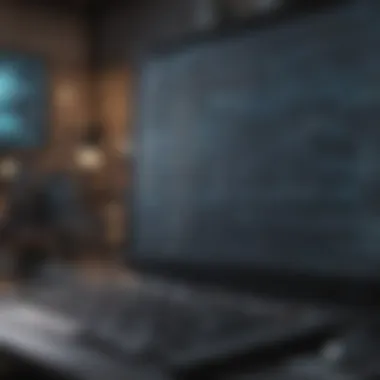

In the context of software production, these diagrams are much more than mere illustrations; they are essential documents that enhance collaboration and bolster project trajectories, paving the way for successful software launches.
Insightful case studies highlight not only how organizations utilize data processing diagrams but also showcase their impact on improving understanding and efficiency.
By focusing on these practical instances, we witness the transformative power of data processing diagrams in diverse fields, underscoring their value beyond mere academic exercises.
Challenges in Data Processing Diagrams
In the ambitious landscape of today’s data-driven environments, the effectiveness of data processing diagrams cannot be taken for granted. While these diagrams serve as valuable tools for visualizing data movement and processing steps, they come with their own set of challenges that can impede their utility and effectiveness. Recognizing and addressing these challenges is critical for maximizing the benefit derived from employing data processing diagrams in diverse fields.
Maintaining Accuracy
Accuracy in data processing diagrams is paramount, as errors can lead to significant misunderstandings and downstream issues within projects. A diagram that misrepresents data flow can misguide stakeholders or even result in incorrect software implementations. This risk emphasizes the need for diligence in ensuring every element is both represented precisely and reflects the reality of the system’s operations.
For instance, let’s consider a scenario in a hospital’s patient information system. If data flow diagrams inaccurately depict how patient data moves from the registration desk to the medical database, it could cause workflow inefficiencies or even breaches in patient confidentiality. One could say, maintaining accuracy in diagrams is like having a good compass; without it, the journey may end up leading to the wrong destination.
Key considerations for maintaining accuracy include:
- Validation Process: Regularly validating the diagrams against actual data processes helps in identifying discrepancies in representation.
- Stakeholder Consultations: Engaging with those who are directly involved in the processes enables a richer understanding of data flows, reducing ambiguities.
- Version Control: Implementing a systematic approach to version control of diagrams can mitigate the risks associated with changes in underlying processes.
"An accurate diagram often is the very backbone of successful data management and utilization."
Updating Documentation
Another prominent challenge lies in the realm of updating documentation associated with data processing diagrams. In organizations, processes evolve, and with new systems or workflow improvements, diagrams may quickly become obsolete. Relying on out-of-date diagrams can be detrimental, leading to poor decisions based on inaccurate data representations. As such, the effort to keep documentation current is not merely an administrative task; it’s vital for operational integrity.
To tackle the issue of outdated documentation, organizations should foster a culture that champions regular reviews and updates. This would involve staying attuned to changes in the system, whether it’s a small tweak in data processing steps or the implementation of a significant new technology.
Strategies for effective updates:
- Scheduled Reviews: Designating specific times, perhaps quarterly, to review diagrams ensures they reflect any changes in data flows.
- Feedback Mechanism: Implementing a feedback loop where users can report inaccuracies or recommend changes ensures a participative approach to documentation.
- Technology Integration: Using tools that automatically update diagrams based on changes in the data flow or system structure can significantly reduce the manual workload and increase accuracy.
Future Trends in Data Processing Diagrams
As we step into an age defined by technological innovation, the relevance of data processing diagrams continues to grow. It’s not solely about recording the flow of information anymore; it's about how these diagrams adapt and transform in the face of changing digital landscapes. Exploring the future trends of data processing diagrams offers insights into their evolving role across various sectors. In the light of rapid advancements and growing data complexities, understanding these trends becomes crucial.
Integration with Advanced Technologies
In the coming years, the integration of advanced technologies within data processing diagrams is set to reshape how we visualize and interpret data flows. One can’t ignore the impact of artificial intelligence and machine learning in this area.
For instance, consider how systems now incorporate AI-driven analytics. These tools can automatically generate diagrams based on data inputs, significantly reducing the time professionals spend creating documents manually. Instead of artists or analysts spending hours drawing flows, AI can take raw data, understand the structure, and render a basic diagram in moments. The benefit here is clear: speed and accuracy.
Moreover, technologies like cloud computing enhance collaborative efforts. Data processing diagrams can be created, shared, and modified in real-time by teams spread across different locations. Imagine a group of developers and project managers dissecting a complex data system; they can all review and edit the same diagram simultaneously.
There is also potential for interactive diagrams. With the emergence of virtual reality (VR) and augmented reality (AR), stakeholders can engage with data processing diagrams on a whole new level. Instead of looking at a two-dimensional representation, they can step into a three-dimensional space, visualizing data flows and interactions in a manner that feels more insightful and intuitive.
The implications of these integrations are vast:
- Enhanced Collaboration: Multiple users can easily work together, breaking down silos that often hinder project success.
- Real-Time Updates: Diagrams can evolve with instantaneous data changes, keeping teams aligned with the latest information.
- Deeper Insights: Advanced visualization allows for a more profound understanding of complex data relationships, enabling better decision-making.
"In a world where data is king, the way we visualize and process this information is not just important; it's vital for competitive advantage."
Evolution of Notation Methods
Alongside technological integrations, the evolution of notation methods emerges as another key trend in the realm of data processing diagrams. The goal of notation is to create a universal language that makes it easier to communicate complex information. With the growing need for interoperability between systems and platforms, the evolution is both an opportunity and a challenge.
Recent developments have seen the rise of unified modeling language (UML) and Business Process Model and Notation (BPMN), which serve as standardized forms of data representation. These notations enable clearer communication among stakeholders by providing a common framework that reduces misunderstandings.
Simultaneously, as industries become more niche, there's an increasing demand for specialized notations. Fields like robotics or bioinformatics are creating their own specific notations tailored to suit unique needs. Think of it like creating a dialect within a large language. While it allows for precision, it can also lead to fragmentation if not managed carefully.
In summary, the future of data processing diagrams will likely see:
- Greater Standardization: More organizations adopting universal notations for consistency.
- Specialization: Gradually evolving notation methods catering to specific industries.
- Adaptive Notations: The ability to modify existing notations to accommodate hybrid systems and diverse data structures.
The ongoing evolution in this area is essential for ensuring that data remains comprehensible and effectively communicated, regardless of changing landscapes or demands.
Finale
The conclusion serves as the capstone to the entire discourse on data processing diagrams. Here, it condenses the salient points discussed throughout the article while also reinforcing the essential role these diagrams play within various systems. The reader gets an opportunity to reflect on how data processing diagrams enhance understanding, foster communication, and ultimately lead to improved system design.
In this article, we delved into the structure and components of data processing diagrams—from data sources and processing elements to data flows and stores. Recognizing these elements allows stakeholders to visualize and comprehend the data journey, which in turn supports informed decision-making. When all is said and done, practitioners can realize substantial benefits by employing these diagrams, making complex data processing more intelligible and manageable.
Summarizing Key Takeaways
- Data processing diagrams are vital tools that visualize how data flows and is transformed within a system.
- Key components include data sources, processing elements, data flows, data stores, and external entities. Understanding these parts is crucial for effective system analysis.
- The significance of these diagrams extends beyond mere representation; they facilitate better teamwork through enhanced communication among stakeholders.
- Future trends, such as integration with advanced technologies, suggest these diagrams will continue evolving, becoming even more powerful in data management and analysis.
Encouraging Ongoing Exploration
The topic of data processing diagrams is vast and multifaceted. Engaging with this subject encourages ongoing exploration into how these diagrams can be tailored to suit different domains—whether in business, healthcare, or software development.
For stakeholders and professionals, continuous learning about emerging notation standards and technologies will prove invaluable. With the rapid growth of data science and analytics, the ability to effectively utilize data processing diagrams is becoming more integral to success across varied fields.
Resources like Wikipedia and Britannica offer additional insights for those who wish to deepen their understanding. Furthermore, platforms like Reddit provide forums for discussions where practitioners and enthusiasts can share their experiences and best practices.



